Some racers using So Dialed have been asking for more powerful features, and we’re getting started with those with the release of our Sportsman Premium Plan.
Before talking about the plan, I want to make clear that we want the basic app and the Setup Directory to always be free, so any racer, regardless of budget, can track and improve their setups and find shared setups. We will never charge for setups you’ve shared - we will only charge for advanced features we provide that frequent racers care about.
Now, on to the fun stuff!
Sportsman Plan
The Sportsman plan provides many of the features you’ve all been asking for, and is meant for frequent racers. It includes:
- Race Log: Log your races, and we'll track your setup changes between races, so you can see exactly what you did and when, and how it helped. No more creating new setups just to track changes!
- My Gear: Save your tire sets, motors, and batteries, so you can easily switch between them, and even share them between cars.
- Starred Settings: See the settings you use most all on one page - “Star” a setting to make it show on your Setup page, right at your fingertips, and the rest of the settings are still easy to find when you need them.
- Promote your sponsors: when you share setups in the public directory, you can list your sponsors and your own Youtube channel or website along with it, so every shared setup provides value to you and your sponsors.
- Images: Add images to setups to remember your results, the track, your car, whatever.
- Custom Setting Values: If you enter your tire type, a custom wing, or a non-standard spring, it’ll become an option, so you can quickly choose from them in the future. This is great for settings you switch in and out often like motors, batteries, tires, custom shock springs, etc.
- Change log: Make a few changes during the day, but didn’t create new setups each time? Now you can see a log of all your recent changes for each car so you can remember what changes you made and when.
Read on below for more details about these features.
Try the Sportsman plan with our 7-day free trial - if you want to keep using it, we're asking US$24.99/yr thereafter - less than a set of tires!
Please Support our Development!
We really hope you find these features useful and that they help you save time at the track.
If you would consider upgrading to a Sportsman account, even if the app isn’t exactly what you were hoping for (yet), it will help us continue development, so we can build more of the features you’re asking for, making it better, more efficient, and more powerful, so you can focus on the driving and leave the tracking to us.
To subscribe and support So Dialed, open the So Dialed app, open the “hamburger” menu at the top left, and tap Go Premium.
Premium Feature Details
Want to learn more about our premium features before jumping in? Read on:
Race Log
If you're racing often, the Race Log will be an essential part of your program.
With the Race Log, you can easily keep track of changes you make between races without creating a bunch of new setup sheets. Just enter your setup changes, then record your race (with results if you want), and we'll take a snapshot of your setup.
This lets you keep a complete log of your races with:
- Setup changes made
- Average and best lap times
- Consistency
- Performance notes
- Results
- Track conditions
You can go back and view the setup snapshots anytime, share them, or copy them to your list of setups.

My Gear
If you're swapping out motors, batteries, or tires regularly (and who isn't??), it can be a hassle to keep these all updated in your setups, so we added "My Gear" which lets you enter your tire sets, motors, and batteries, and then switch between them with a single tap, and even share "Gear" across multiple cars.

Starred Settings
One of the biggest requests we’ve had here at So Dialed is the ability to “see the settings all on one screen, so I don’t have to tap around.” We heard you!
We started by trying to get all the settings on one screen, but most setups have 80-100 settings, so showing those all on one screen would lead to lots of scrolling, or we’d have to pack the settings so tightly that they’d be hard to tap.
So, we landed on using our “starred settings” feature to help you see the settings you care about all at once. To set this up, first upgrade your account to Premium, then just add a star to any setting (on the Setting Page) that you think is important and want easy access to.
Then on the Setup screen tap “Show Starred”, and you’ll be able to see all of those starred settings right there on the Setup. You can still tap into the setting groups (Front Suspension, Tires, etc.) to see all the settings, but the settings you care about will be right there, for every setup for that car (each car can have different starred settings.)

Cool? Not cool? Want to see it work differently? Let us know!
Setup Images
Ever want to remember something specific about a setup, a car, or a track? Or your race results? With a Premium account, now you can add images directly to a setup and even add captions! Just go to the Setup, and you’ll see the “Take picture” button at the bottom of the screen.

Setting Change Log
Imagine you’re out at the track, tuning your setups. You’re tweaking here and there, making small setup changes, and you don’t want to create a new setup for each tweak just to track what you did. Then, at the end of the day, you realize things were working better earlier, but you can’t remember the changes you made.
That’s why we now offer a Change Log - for folks with Premium accounts, you can see a history of all the recent setting changes you’ve made to your car, across all setups for that car, with the date and time the change was made.
To get to the change log, click the clock icon at the top right of your Car page:

Then you'll see a list of all your recent changes, grouped by day and by setup for that car:

Remembered Setting Values
One of our top priorities here at So Dialed is to make sure you can track your setups with the minimum amount of work, so you can focus on your track time. To speed things up, we try to provide lists of common options, so you can just tap (typing sucks), which is particularly helpful for things like shock springs, pistons, shock locations, link spacers, and the like.
However, there are some settings in So Dialed where you have to type a value in, like your tire tread, battery model, or weight locations, so we’re trying to find ways to speed that up for you as well. So now, for folks with Premium accounts, if you enter any setting manually, we’ll remember that and make it available as a setting you can choose from next time. If you’re switching between several batteries or motors, this should make it much faster to update your setup accordingly.

We're just getting started with Premium features, so let us know what else you'd like to see!

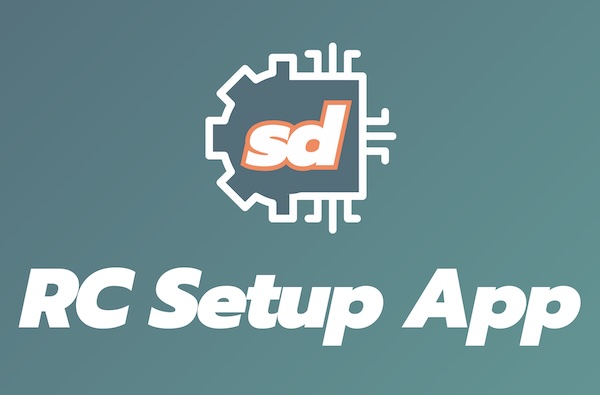

%20sm.jpeg)
.avif)

.avif)