When the So Dialed RC Setup App launched, it helped you manage your setups digitally instead of relying on clunky folders of setup sheets. You could create new setups in a snap, compare, share, and find setups, all on your phone.
And now, we’ve taken it to another level.
In order to make So Dialed even more of a part of your race program, we took a closer look at the truly painful parts of tracking setups to see what we could improve, and it’s going to change the way you use So Dialed.
We all know that the when you’re optimizing your car’s setup, the process is:
- Make a change
- Test
- Record the results
- Repeat
However, to track detailed setup changes like this in So Dialed (or on setup sheets), it meant you needed to keep creating new setups, so you could record the results of each test. That ended up creating a lot of setups in the app, which would make it harder to find the info you needed.
So we fixed it.
Introducing My Races, a premium feature (part of the Sportsman Plan) that allows you to log each of your races with results (class, place, main or qualifier, etc.)
And here’s the magic part: before your race, just update your setup with your changes, record your race results, and we’ll automatically “snapshot” your setup.
Then, you can go back later and see exactly what changes you made between races and what impact those changes had on your results. No need to create a new setup every time!
Here’s a quick demo:
We think this is a major improvement in how you can track setup changes in So Dialed, and we’re very excited to see what you all do with it.
While My Races is a Premium feature, drivers on the Free plan can record up to 10 races in it to see if you think it’s helpful before we ask you to upgrade.
Please let us know what you think! This is a very new feature, and we’ll be tuning it based on your feedback, so don’t be shy!

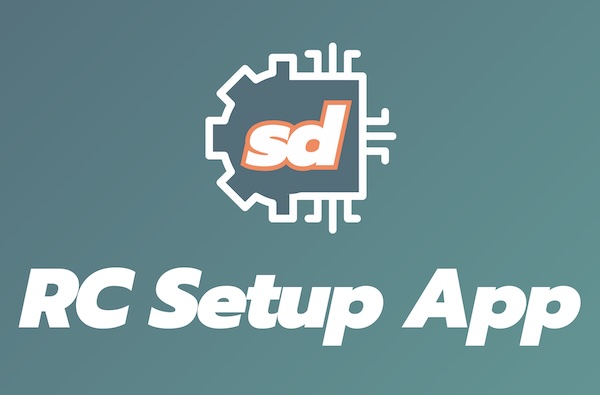

%20sm.jpeg)
.avif)

.avif)