One of the major goals of So Dialed is to help you all save time at the track while also keeping track of your changes, so you can see what worked and what didn't.
When we build setups into the app, we try to be comprehensive, so you can track any settings you want for your car. However, some cars have over 100 settings, so it can be a tough to find the settings you want in those long lists.
This is the inspiration for our Starred Settings feature! By adding a "star" to a setting, you can see it at the top of the setting lists as seen here:


But, we didn't stop there! If you upgrade to our Sportsman Plan, you can access your Starred Settings directly from the Setup screen, to save even more time at the track.
Here's a standard Setup screen:

And here's a Setup screen with starred settings showing:

We hope this makes So Dialed even faster and easier to use!

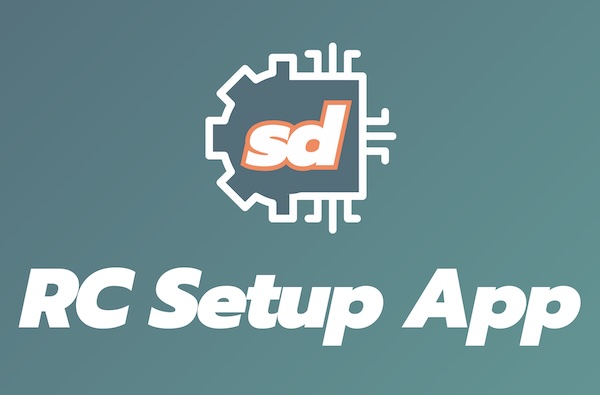

%20sm.jpeg)
.avif)

.avif)