It's that time again - another app release! We've got some fun stuff this time around:
ESC Settings
You electric guys kept asking for ESC Settings, so we've now included them in the app. To use them, go to your setup, and there is now a setting group labeled "ESC Settings" under the "Electronics" group.
The settings we allow you to save cover all of the common settings on modern ESCs, so you should be able to track all the important stuff. We tried to use the most common names for our settings, but different ESCs often use different names for the same setting, so your ESC may not use exactly the same names we use, however, all the same settings should exist. If you're not sure what a setting is or what setting it maps to on your ESC, feel free to reach out to us.
Swiping through your setup
This one falls in the "duh, why didn't we think of this sooner?" category. You can now swipe left and right to get between the setting groups, so you don't have to keep backing out to the setup as you make your changes.
For example, you can swipe left on the Front Suspension screen to get to Rear Suspension. Swipe again to get to Shocks, and so on. This should make life just a little easier for folks entering a new setup, making a lot of changes at once, or changing front and rear settings at the same time.
Smaller stuff
- "Finish" field converted from slider to buttons
- Additional track types added
- Fixed bug where Gear Calculator would not apply pinion and FDR to a setup

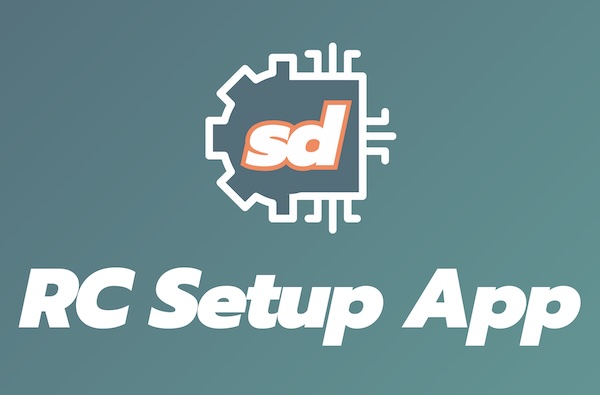

%20sm.jpeg)
.avif)

.avif)