A new version of our RC Setup App is available in the App/Play Stores now, and it features a new Setup screen that is more powerful and easier to use.
.jpg)
The main change is that it now arranges setups in 3-step model:
- Settings
- Track
- Results
This separation lets you focus on the section you need and enter data more quickly.
Settings
The "Settings" tab is the core of the Setup, and it's what you're used to - it has the suspension, shock, tire, electronics, and all the other key settings you adjust on your car.
Track

The "Track" tab lets you quickly enter the relevant info about your track (or leave it blank for a Base setup.) On the Track tab you can record the track name, the event, the track surface, grip level, temperature, etc
Results
Then, after your race, come back to the "Results" tab to enter your results for those Settings on that Track. This includes Performance notes, Fast lap, Average lap, consistency (calculated for you), and we also now let you record your Class, the race type (Practice / Qualifier / Main) and your finishing place in that race.
What this adds up to is helping you isolate your work - entering track info, the settings you used on that track, and the results from those settings are separated logically.
How to Record Setups
We recommend creating a "Base setup" with just Settings (no results and just basic Track info, like track type and grip level), then copy it for a specific race or race day, and enter your changes, track details and results on that copy of the Base setup.
For example, you might have a base setup called "Clay high grip", and then you would copy it and name the copies more specifically like "Norcal Hobbies Qualifier 1" and then enter the track details and race results with that setup. This way, when you're ready to share that setup at the end of the day, all the details are already there.
What's Next?
We have a project coming down the pipe that will make your setup management and recording of results even easier, but we wanted to get this new design out first so you can start getting used to it and send us any thoughts and feedback. So Dialed is nothing without our users - keep that feedback coming!

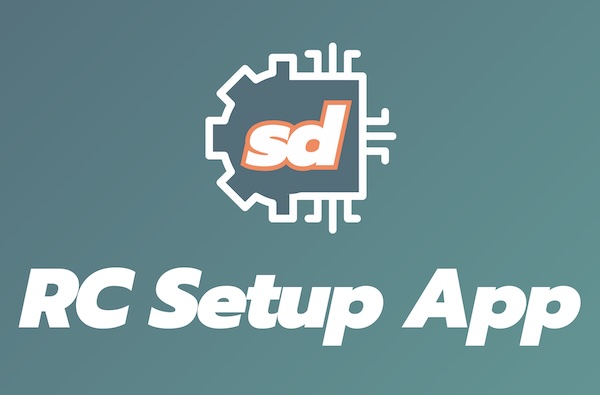

%20sm.jpeg)
.avif)

.avif)