So, now you know how to create setups, enter settings, get advice, and find shared setups from our Getting Started Guide. So, now it's time to get into the science part of setup tracking.
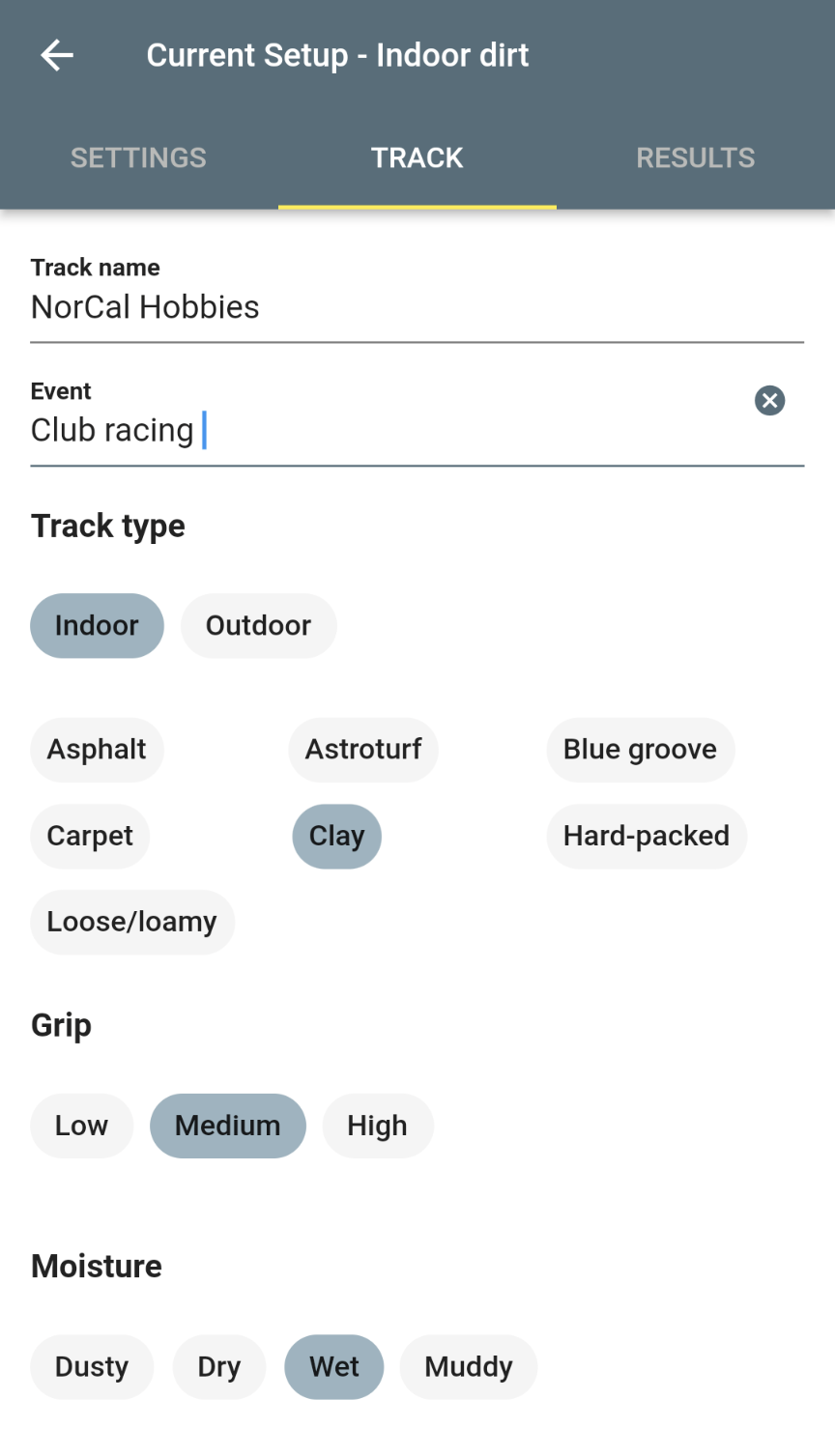
For serious racing, recording track conditions is essential because it helps you remember what setups and settings will work on specific track conditions, so you don't have to do so much testing at every new race just to get a competitive setup - you'll already have a good base setup, and you can tweak it from there to get your car so dialed (sorry, had to.)
See how So Dialed helps: Wyatt Wilson's Road from Novice to Pro Class
To illustrate, when a top racer shows up to a new track they've never raced on, let's say it's a smooth, tight, hard-packed clay track, they already have a good idea of what their "base" setup will be because they've raced on those conditions before. They will tweak settings, often up through the main, but their base setup is probably already pretty darn good because they keep records of all their races an all the tracks they've ever raced on.
So Dialed makes this record-keeping easy. To get started, cruise over to the Track tab of your Setup to easily record all the relevant details of the track you're running on.
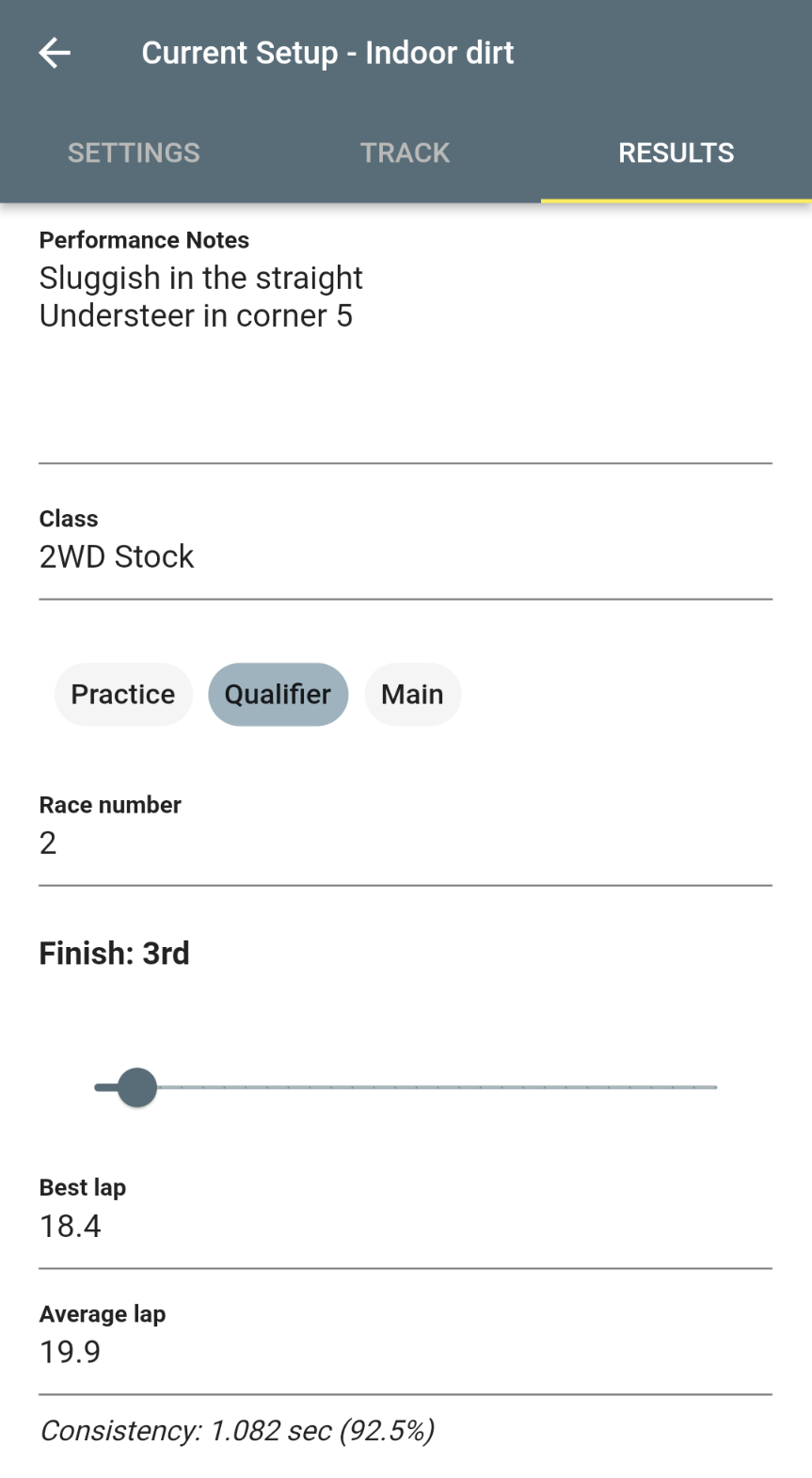
Recording track conditions is a good started, but you also need to record the results of using your setup on those specific track conditions.
Go to the Results tab of your setup for this.
When we talk about "results," we aren't just talking about how you finished in the race. What's really important is how did the setup perform? Did it have understeer or oversteer? How did it behave on corner entry vs corner exit? Did it have trouble with bumps? Was the chassis rolling too much? Was the steering too twitchy? Use the Results tab to record as much feedback as you can about the setup, so you can remember exactly how your setup performed.
Think of it like this:
Recording all three of these is how pro racers learn and adapt to new tracks, and now you can do it easily, too!
To get the best results when following the Track/Test/Record pattern above, it's best to record a setup with race results for every race, but for casual racers it's probably too much work.
So, here are our recommendations on how to use So Dialed based on how often you race:
This may be more tracking than you're used to, but if you're serious about getting faster and attracting sponsors, this is how the fast folks do it, so it's time to start putting some discipline into your race program!
If it seems like a lot, don't stress too much - start with our base recommendations above and start recording races using the Race Log to see how it will improve your race program. Over time, you'll get into a rhythm, and and everything will feel easier.
So Dialed makes all of this tracking easier with our Race Log (free to try for 10 races or during our trial, then requires a Sportsman membership.)
With the Race Log, you make your setup changes on the fly, check in with a few taps after each race to record your results and rate your setup, and the app does the rest, storing Setup Snapshots after every race, so you can see exactly how your car was set up during any race without managing a huge pile of setups or coming up with names for them all.
Race Log process:
As you'll see in this video, the Race Log automatically creates a summary of the changes you made between races and shows them along with the race results and performance notes, so you have a quick summary of all your races, setup changes, and their results throughout the day:
Here's a screenshot of the Race Log after a few races:
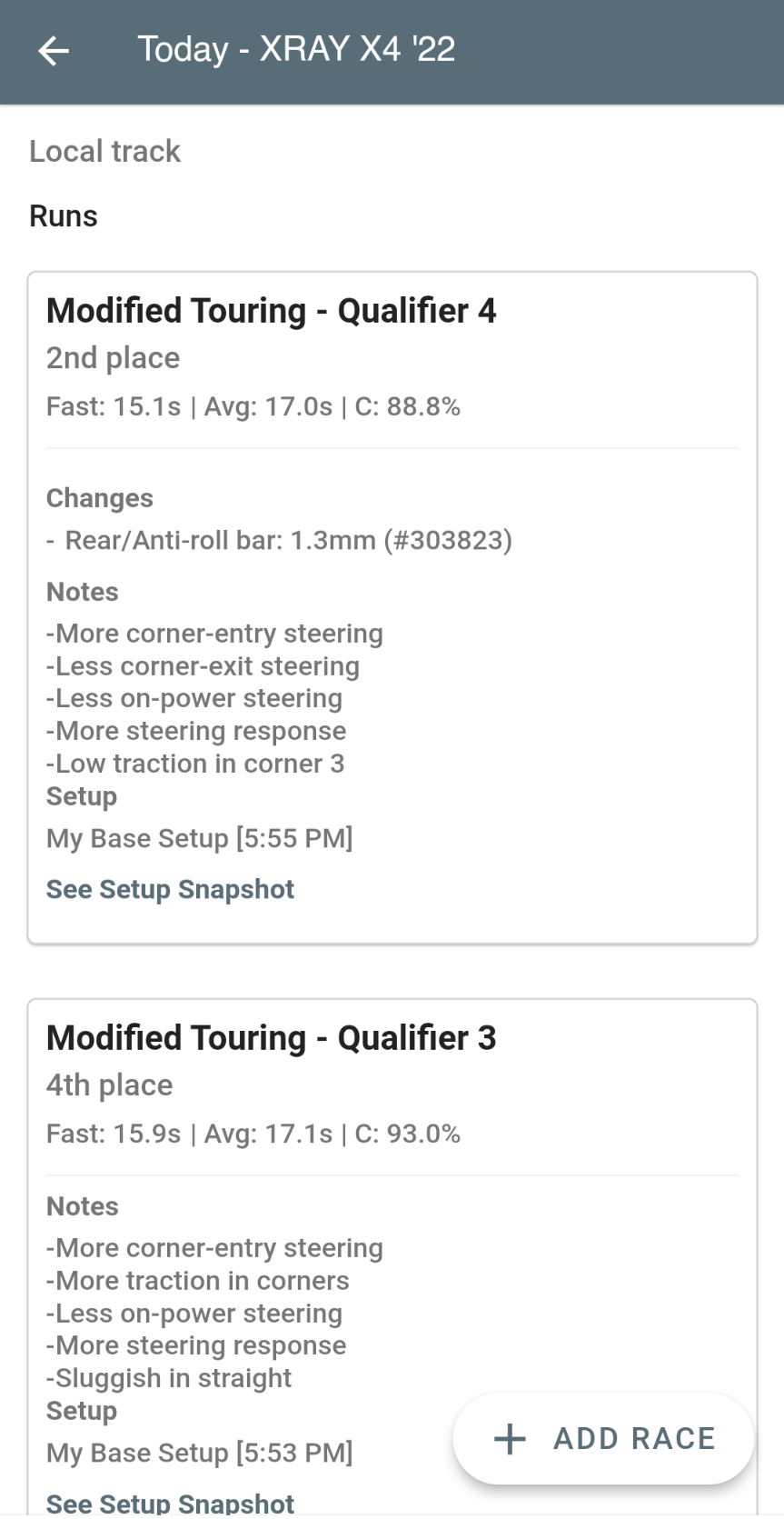
Notice a few things shown here on the Race Log:
As you can see, with very little effort, you can keep detailed records, just like a pro driver. No more excuses - it's time to upgrade your race program! If you have any questions, please ask, and we'll get back to you asap!
