So Dialed is evolving, thanks to all of your feedback and support. This release is all about features you’ve asked for, and it’s a biggie...
The Setup Directory is Live!
You can now find setups from drivers around the world (or share your own) in our Setup Directory, either in the app, or on the So Dialed website.
To find public setups In the app, go to the Setup List for one of your cars, and tap the “Find Setups” tab. You can browse the latest public setups and see the track type, grip, temperature, and motor wind (if applicable), so you can quickly see which setups will be useful.

Tap a setup to see its details and to see which settings are different between that setup and your own. Then, you can copy the setup into your list with one tap, so you can reference it later or modify it.
The Setup Directory is new, and some cars may not have many public setups yet, so please share some of your own! In a future release we’ll add reporting so you can see how many people you're helping.
We also just released our Premium Plans, and you can learn more about Premium here.

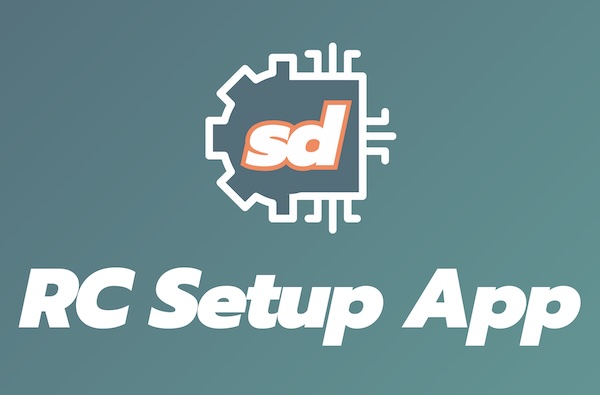

%20sm.jpeg)
.avif)

.avif)